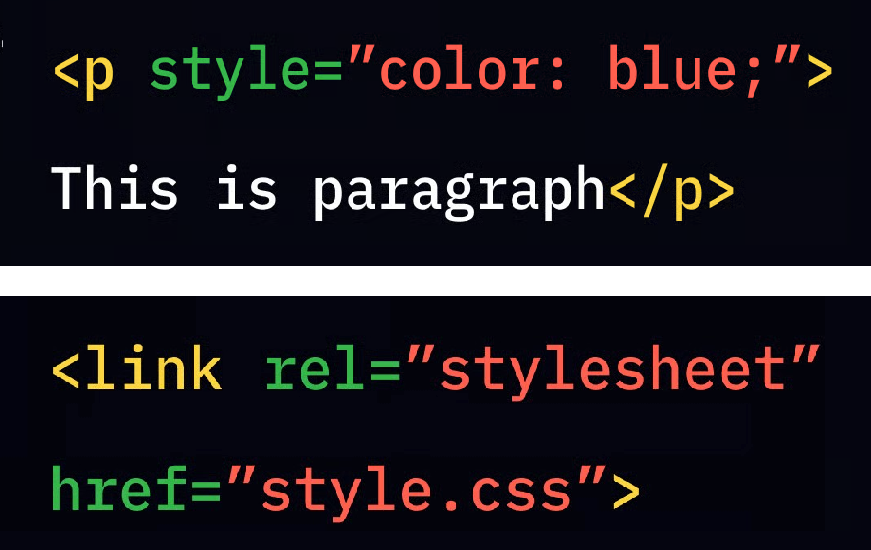When styling a website, developers have multiple ways to apply CSS, each with its own strengths and trade-offs. Among these, inline and external CSS are two of the most common approaches. Understanding how they differ in flexibility, performance, and maintainability helps you decide which approach fits your project best.
In web development, we can apply CSS in three main ways: inline, internal, and external. While all three methods achieve the same goal of styling web content, each has unique strengths and limitations. In this article, we’ll focus on two of the methods: inline CSS and external CSS, and see how they differ in terms of maintainability, performance, reusability, and overall workflow.
Comparison of Attributes
Maintainability
When it comes to maintenance, inline CSS quickly becomes difficult to manage as a project grows. Inline styles are written directly inside the HTML element using the style attribute, such as:
<p style="color: blue; font-size: 16px;">Hello World!</p>
This approach works fine for small tweaks, but editing or updating styles across multiple pages means changing every single line where the style appears. This is time-consuming and prone to human error.
External CSS, on the other hand, separates styling into a dedicated .css file linked using the <link> tag:
<link rel="stylesheet" href="styles.css">
Since all the styling rules are stored in one place, updating a single class or selector automatically reflects across all pages that use it. This makes external CSS far easier to maintain in the long run, especially in large or collaborative projects.
Performance
Inline CSS can load slightly faster on very small pages because the styles are loaded with the HTML itself; there’s no separate request for a CSS file. However, this advantage disappears quickly on multi-page sites.
External CSS allows browsers to cache the stylesheet after the first load, so subsequent pages can reuse the cached file without downloading it again. This makes external CSS more efficient overall and results in faster page loads across your site.
Reusability
Inline CSS is not reusable, in which tyles are tied to individual elements. If you want the same design on multiple elements, you have to copy and paste the same code repeatedly. This not only bloats your HTML but also makes future edits harder.
External CSS encourages reusability by letting you define classes, IDs, and selectors that can be applied to multiple elements throughout your project. For example:
.highlight { color: blue; font-size: 16px;}<p class="highlight">Hello World!</p>
By using reusable styles, you keep your code clean, consistent, and easier to update when design changes occur.
Readability and Collaboration
Inline CSS mixes content and design in the same file, which can make your HTML cluttered and harder to read. For example, long style attributes within tags distract from the structure of your content. This can be especially confusing in large projects or when multiple developers are working together.
External CSS promotes cleaner separation of concerns. HTML focuses on structure, CSS handles appearance. This separation improves readability and allows designers and developers to work independently without interfering with each other’s code.
Use Cases
Despite its drawbacks, inline CSS still has legitimate use cases. It’s useful for quick testing, one-off customizations, or email templates where external stylesheets are not supported. Inline styles also have the highest specificity, which can override other styles when necessary.
External CSS is the standard for most websites and web applications. It’s the best choice when building scalable, maintainable, and responsive designs. By keeping styles separate from the HTML, your project remains organized and easier to manage over time.
Conclusion
Both inline and external CSS serve important purposes, but they’re suited to different scenarios. Inline CSS is quick and direct, ideal for small adjustments or single elements. External CSS, meanwhile, offers efficiency, scalability, and cleaner code for modern web development. In practice, most developers rely on external stylesheets for structure and may occasionally use inline styles for special cases.