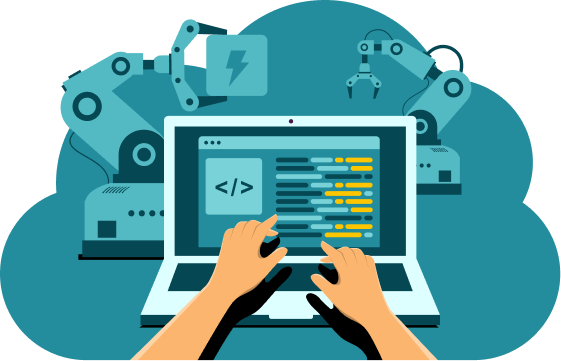One of the most powerful and flexible CMS platforms available offers a built-in system called taxonomy that helps site builders classify and organize content efficiently. Taxonomy plays a vital role in improving site navigation, content relationships, and overall usability. Understanding how taxonomy works in Drupal allows developers and content managers to create dynamic and well-structured websites.
Organization is essential to keeping a website organized and easy to use in any content management system (CMS). A built-in taxonomy system in Drupal, one of the most potent and adaptable CMS platforms on the market, aids site builders in effectively categorizing and arranging content. When it comes to enhancing site navigation, content relationships, and general usability, taxonomy is essential. Developers and content managers can create dynamic, well-structured websites by knowing how Drupal taxonomy functions.
What is Taxonomy in Drupal?
In Drupal, taxonomy refers to a system for classifying and labeling content. Though far more adaptable, it functions similarly to folders or labels in other systems. Vocabularies, terms, and term hierarchies are the three primary parts of the taxonomy system.
Vocabularies are groups or collections of related terms.
For example, a vocabulary called “Topics” might contain terms like “Technology,” “Education,” and “Health.”
Terms are the individual items within a vocabulary.
These are essentially the categories or tags that can be assigned to content.
Term Hierarchies allow terms to be structured in parent-child relationships.
For instance, under “Technology,” you might have sub-terms such as “Artificial Intelligence” and “Web Development.”
This structure allows Drupal websites to organize information in a logical way, supporting both simple tagging systems and complex category hierarchies.
Why Use Taxonomy?
The potential of taxonomy to enhance user experience and navigation is one of its primary justifications. Visitors can quickly locate related articles or resources without having to do any manual searching when content is appropriately tagged or categorized. For instance, taxonomy terms enable the website to automatically recommend additional articles about "Machine Learning" or "Data Science" to users who are reading an article about "Artificial Intelligence." This promotes deeper website exploration in addition to keeping users interested.
Another significant advantage of taxonomy lies in its integration with the Views module. Views allows Drupal site builders to display content dynamically based on taxonomy filters. For instance, an administrator can easily create a page that shows all content tagged under a specific topic, such as “Technology” or “Health.” This flexibility transforms static websites into dynamic, data-driven systems that respond intelligently to how content is organized.
Finally, taxonomy offers scalability and long-term flexibility. As a website expands, new topics or classifications can be added without restructuring the entire content model. Whether a site has a few dozen pages or thousands of articles, taxonomy provides a sustainable framework for growth. It ensures that no matter how much content is added over time, the organization remains clear, logical, and manageable.
Creating and Managing Taxonomies
Drupal makes it easy to create and manage taxonomies through its admin interface:
- Navigate to Structure → Taxonomy.
- Click “Add vocabulary” to create a new category group.
- After creating a vocabulary, click “Add terms” to define the individual tags or categories.
- You can also arrange terms hierarchically by dragging and dropping them into a parent-child relationship.
Once vocabularies and terms are set up, they can be added as fields to your content types (e.g., Article, Page). This allows authors to tag their content during creation.
Using Taxonomy in Drupal Views
One of the most powerful uses of taxonomy is in combination with the Views module. For example, if you have a taxonomy vocabulary called “Topics,” you can create a view that displays all articles tagged under “Technology.” This can be used to build category pages, filters, or blocks that display related content dynamically.
Taxonomy in Multilingual Sites
In multilingual Drupal sites, taxonomy terms can also be translated to ensure a consistent user experience across languages. This feature ensures that non-English audiences can navigate and search using familiar terms, maintaining the same organizational structure across all translations.
Best Practices for Using Taxonomy
To make the most of taxonomy in Drupal, consider the following best practices:
- Plan Before Implementation: Define your vocabulary and terms carefully before adding them to content types to avoid confusion later.
- Avoid Duplication: Keep your terms consistent and avoid creating multiple vocabularies with overlapping meanings.
- Use Hierarchies Wisely: Not all vocabularies need complex hierarchies — use them only when necessary.
- Integrate with Views and Menus: Leverage taxonomy terms in Views or menu blocks for dynamic site navigation.
- Monitor and Maintain: Periodically review and clean up unused terms to keep your taxonomy system efficient.