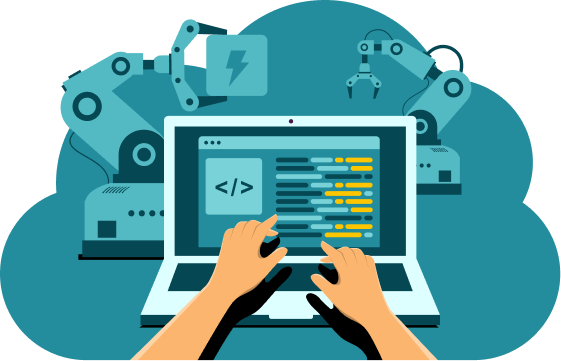Your IDE becomes your home base—the location where your thoughts truly become code—when you're creating websites, coding modules, or battling a challenging Drupal bug. These days, Visual Studio Code (VS Code) and PhpStorm are the two most popular names among PHP developers. Although they are both formidable competitors, their strengths differ greatly.
Selecting one of them is more about how you think, work, and grow than it is about which tool is "better." Let's examine the advantages of each, their differences, and the true implications of committing to one over the other.
The Case for VS Code: Lightweight but Mighty
VS Code is like that friend who’s always ready to tag along—quick, flexible, and adaptable to almost any situation. It’s small on your system, fast to launch, and endlessly extendable thanks to its massive ecosystem of free extensions.
Developers love VS Code because it feels… simple. You open it, start typing, install the tools you need, and customize the rest. If you want to switch between JavaScript, PHP, YAML, Twig, and Docker tasks, VS Code can transform into whatever environment you need in the moment.
In many ways, it represents the modern trend of “do more with less.” Nothing is forced on you—you build your environment, piece by piece. For some developers, this is empowering. For others, it’s exhausting. But if you like tinkering, VS Code becomes a playground.
The Case for PhpStorm: A Powerhouse Built for PHP
If VS Code is the Swiss Army knife, PhpStorm is the full workshop—with every drawer organized and every tool sharpened. It’s designed specifically for PHP developers, and you feel that the moment you open it.
PhpStorm doesn’t just help you write PHP; it understands your code. It knows your project structure, your dependencies, your frameworks, your namespaces, and even hidden mistakes you didn’t realize you made. It’s not shy about telling you either—PhpStorm will highlight a bug before it becomes a bug.
For Drupal, Symfony, Laravel, and modern PHP projects, PhpStorm becomes a guide. Its refactoring, debugging, inspections, code navigation, and built-in tooling often save hours of troubleshooting. It’s heavy, yes. And it costs money. But you’re paying for precision and peace of mind—tools that feel like they’re working alongside you instead of simply following your lead.
The Real Difference: Philosophy Over Features
Even though VS Code and PhpStorm have plenty of overlapping features, their core philosophies are different:
- VS Code wants to be whatever you need it to be
- PhpStorm wants to be exactly what you need for PHP
VS Code gives you freedom. PhpStorm gives you structure.
VS Code invites creativity. PhpStorm enforces correctness.
VS Code is the IDE for developers who enjoy tailoring their environment. PhpStorm is the IDE for developers who want their environment to be smarter than they are on bad days.
Neither philosophy is wrong—they just appeal to different mindsets.
When You Might Choose VS Code
You’ll probably lean toward VS Code if you:
- Prefer lightweight, fast tools
- Don’t need deep PHP-specific features all the time
- Work in multiple languages daily
- Like customizing your setup
- Want something free and constantly evolving
- Have a simpler or front-end-heavy workflow
When You Might Choose PhpStorm
PhpStorm becomes the more comfortable choice if you:
- Work heavily with PHP frameworks
- Build complex Drupal modules, plugins, or integrations
- Rely on advanced debugging and refactoring
- Want the IDE to catch mistakes automatically
- Prefer an all-in-one environment that “just works”
- Don’t mind paying for professional tooling