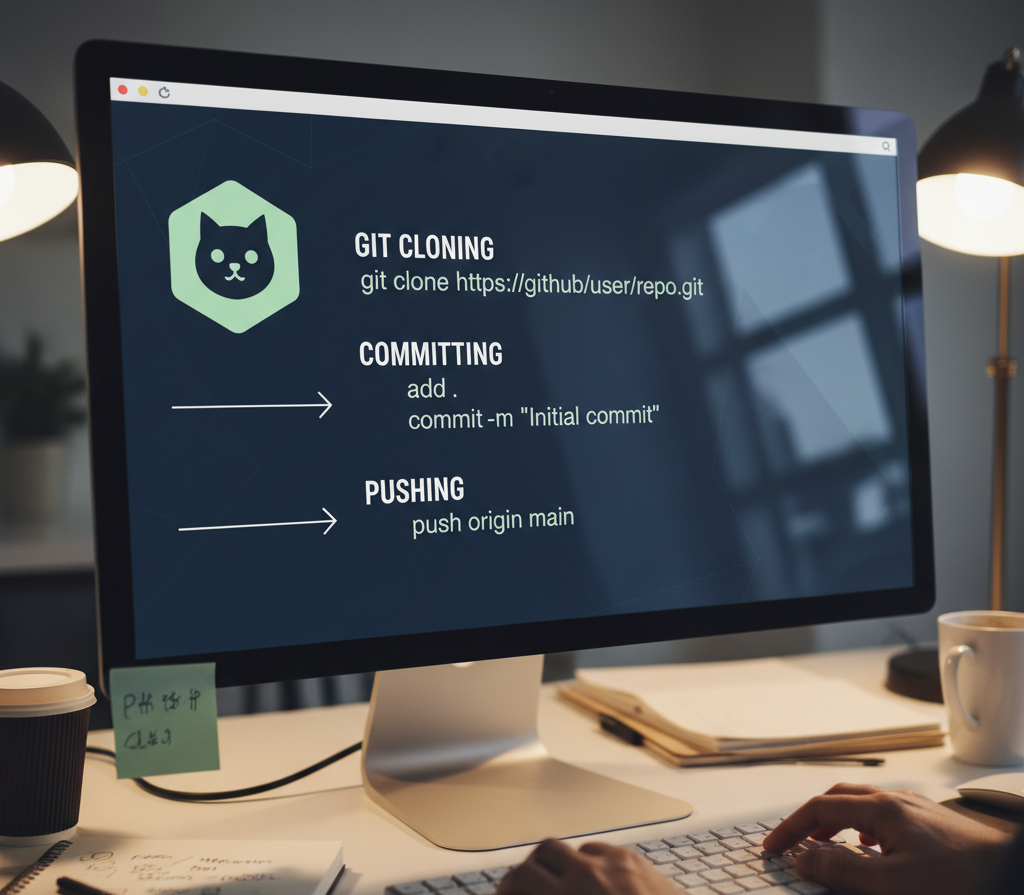Mastering the essentials of cloning, committing, and pushing in Git is more than a technical exercise—it is the foundation of efficient collaboration, project stability, and scalable growth. By combining disciplined workflows with modern tools like CI/CD systems and Pull Requests, teams can achieve both agility and quality assurance. Ultimately, Git empowers individuals and organizations alike to transform ideas into resilient, well-managed projects that thrive in dynamic environments.
Git Version Control: Fundamentals of Cloning, Committing, and Pushing for Project Integrity
The Role of Version Control in Modern Projects
In today’s fast-paced digital landscape, effective version control is not just a technical convenience—it is a cornerstone of project reliability and collaborative success. Git, a Distributed Version Control System (DVCS), addresses the complexities of shared file management by enabling users to track changes, manage historical versions, and safely integrate updates. This systematic guide explores the core mechanisms—cloning, committing, and pushing—that form the backbone of Git proficiency and efficient project workflows.
Understanding Git as a Distributed Version Control System
Git was originally developed by Linus Torvalds in 2005 to manage the Linux kernel codebase. Unlike older centralized systems, Git’s architecture allows every user to maintain a complete copy of the entire project repository locally.
Operational Benefits and Applications
- Historical Tracking and Rollback: Git saves the history of file changes over time, enabling users to easily switch between historical versions or quickly roll back mistakes.
- Concurrent Development: It facilitates simultaneous edits by multiple individuals, making teamwork smooth.
- Branching Strategy: Developers utilize branches to test and build new features independently without disrupting the primary, stable codebase, merging them only upon completion.
- Widespread Adoption: The system’s popularity is evidenced by platforms like GitHub, which hosts over 100 million repositories.
While often associated with programming, Git is applicable to anyone managing files requiring version tracking, including writers, designers, and configuration managers. Its learning curve is manageable, and its local operation makes it lighter than tools that require a constantly available central server.
Cloning a Repository: Establishing the Local Workspace
Cloning is the initial operation required to begin collaborative work. It replicates a remote repository onto a local machine, including all associated history, branches, and files.
Strategic Use and Process
The cloning procedure involves three primary steps:
- Identify the Source URL: Locate the repository URL on the hosting platform (e.g., GitHub or GitLab).
- Execute the Command: Navigate the terminal to the desired local folder and run
git clone [URL]. - Verification: Confirm success by navigating into the newly created folder and running
git logto view the commit history.
For private repositories, authentication credentials (HTTPS with a password or SSH keys) must be supplied. For efficiency with large repositories, use git clone --depth 1 to fetch only the most recent commit.
Addressing Cloning Failures
- Connectivity issues: Check internet and firewall settings.
- Permission errors: Resolve by generating an SSH key with
ssh-keygenand adding it to the user account. - Incorrect URLs: These result in "not found" messages; careful copy-pasting prevents this.
Committing Changes: Tracking Local Progress
Committing saves snapshots of file changes at specific points in the development timeline. These commitments create a revisitable history crucial for debugging and review.
The Staging Area and Execution
- Review Changes: Run
git statusto identify modified or newly added files. - Stage Files: Move files to the staging area using
git add [filename.txt]orgit add .. - Commit: Finalize with
git commit -m "Your message here".
Best Practices for Effective Commits
- Focus: Keep commits small and focused on a standalone change.
- Messaging: Use clear messages, e.g.,
feat: add new search barorfix: update login button color. - Revision: Refine the last commit with
git commit --amendif needed.
Pushing to Remote Repositories: Collaboration and Synchronization
Pushing transfers local commits to a remote server (e.g., GitHub), ensuring that repositories are updated, backed up, and shared with collaborators.
Push Execution and Integration
If a remote link is missing, configure it with git remote add origin [URL]. The standard push command is git push origin [branch-name]. A successful push outputs confirmation such as "X objects written."
Handling Synchronization Conflicts
- Pull: Run
git pullto fetch and merge remote changes. - Resolve: Manually edit conflicting files.
- Recommit and Push: Save changes, then run
git pushagain.
While git push --force overwrites history, --force-with-lease is safer, as it checks for concurrent remote updates before applying changes.
Integrated Workflow and System Enhancement
Basic Git Workflow Cycle
- Clone the repository once.
- Iteratively edit, stage (
git add), and save snapshots (git commit). - Push updates to the remote repository with
git push.
A disciplined cycle of commit-per-task accelerates skill development and enhances project agility.
Tools for Scalability and Integration
- Graphical Interfaces: Applications like Sourcetree or GitKraken provide visual branch history.
- Automation: CI/CD tools (e.g., GitHub Actions) run automated tests after each push.
- Code Review: Large teams benefit from Pull Requests, ensuring peer review before merging changes.
Protected branches and strict rules against direct pushes safeguard quality and shared history.
Bringing It All Together
Mastering the essentials of cloning, committing, and pushing in Git is more than a technical exercise—it is the foundation of efficient collaboration, project stability, and scalable growth. By combining disciplined workflows with modern tools like CI/CD systems and Pull Requests, teams can achieve both agility and quality assurance. Ultimately, Git empowers individuals and organizations alike to transform ideas into resilient, well-managed projects that thrive in dynamic environments.
References
- GitHub. (n.d.). Git Basics. GitHub Docs. https://docs.github.com/en/get-started/using-git/about-git
- Chacon, S., & Straub, B. (2014). Pro Git (2nd ed.). Apress. https://git-scm.com/book/en/v2
- Loeliger, J., & McCullough, M. (2012). Version Control with Git (2nd ed.). O’Reilly Media.