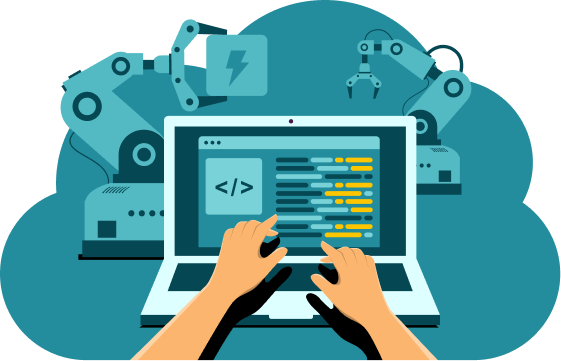Deploying a Drupal website is more than just moving code from development to production—it’s about ensuring stability, performance, and scalability. Whether you’re managing a small business site or a large enterprise platform, following deployment best practices will help minimize downtime, prevent data loss, and maintain consistency across environments.
One of the most important phases in the development process is deploying a Drupal website. It is the point at which weeks or even months of work are eventually made available to users in an actual environment. Deployment, however, involves more than just transferring files or code to a server; it also entails guaranteeing security, consistency, and stability. A seamless launch or a disorganized release full of unforeseen mistakes might be determined by the quality of the deployment procedure.
Developers must follow a set of best practices to reduce risks and preserve site integrity in order to accomplish dependable deployments. Using version control, like Git, is one of the first and most important techniques. Every piece of code, including custom modules and theme modifications, can be monitored and examined with version control. In addition to facilitating effective teamwork, this makes it simple to revert to an earlier version in the event that something goes wrong. By preventing manual code changes from being made directly on the production server, a well-managed Git repository also contributes to the consistency and organization of environments.
Proper configuration management is another essential component of Drupal implementation. Developers may export and import site settings between environments thanks to Drupal's powerful Configuration Management mechanism. This guarantees that modifications made during development—like new views, fields, or content types—can be securely implemented in production without requiring manual updates via the admin interface. To manage environment-specific settings, such disabling debug tools in production, many teams also employ extra modules like Config Split. Teams may better maintain control and consistency across all environments by using code to manage settings.
Modern deployment techniques heavily rely on automation. Code deployment by hand takes a lot of time and is prone to human mistake. Teams may automate crucial processes like testing, creating front-end assets, updating databases, and clearing caches by using Continuous Integration and Continuous Deployment (CI/CD) solutions like GitHub Actions, GitLab CI, or Acquia Cloud Hooks. In addition to saving time, automated pipelines guarantee that every deployment adheres to the same set of procedures, making the procedure predictable and repeatable.
Environment parity is another idea that supports seamless deployment. Production, staging, and development environments should all be as similar as possible. This entails utilizing identical web server settings, MySQL, and PHP versions. Developers frequently run into problems that only arise in production when surroundings are different, which causes delays and frustration. By upholding parity, what is effective locally will be effective globally.
Another important consideration when using Drupal is security. Developers must make sure the website is safe from vulnerabilities before making updates. This entails utilizing HTTPS in all situations, protecting configuration files like settings.php, and updating Drupal core and contributed modules. To prevent critical data from being exposed, development modules like Devel should be turned off in production. Teams can stop any breaches and safeguard user data by including security into the deployment process.
Database and file management are equally important. Before deploying changes that affect the database, teams should always back up both the database and the file system. Backups act as a safety net in case something goes wrong during deployment. When working with production data in staging or local environments, it’s also a good practice to sanitize sensitive information to protect privacy. Tools like Drush make these operations easy to perform and automate.
Testing should never be skipped before a deployment. Whether it’s functional testing to ensure features work as expected, regression testing to confirm that previous features remain intact, or performance testing to verify that the site loads quickly, testing is key to a successful release. Automated testing tools such as PHPUnit or Behat can further streamline this step, allowing teams to detect problems early.
After deployment, performance optimization should also be part of the process. Enabling caching, using a Content Delivery Network (CDN), and aggregating CSS and JavaScript files can greatly enhance site speed. Monitoring tools like New Relic or Acquia Insights can help identify performance bottlenecks and provide insights into the site’s behavior under load.
Documentation is another underrated but essential practice. Having a clear deployment guide that outlines each step—such as commands to run, backup procedures, and rollback instructions—helps ensure that every team member can deploy confidently and consistently. It also saves time when onboarding new developers or troubleshooting future issues.
Finally, no deployment is truly complete without monitoring. Once a site goes live, continuous monitoring allows developers to detect issues before users do. Logs, uptime monitors, and analytics tools all contribute to maintaining a stable environment. And if something does go wrong, having a rollback plan in place allows teams to quickly revert to a stable version without extended downtime.
To sum up, properly delivering a Drupal site requires a disciplined process based on planning, automation, and ongoing development rather than merely a technical effort. Teams may guarantee more dependable websites and more seamless deployments by adhering to best practices including version control, configuration management, automated testing, and security measures. Drupal is a strong and adaptable platform that provides developers with all the tools they require, but how effectively those technologies work together in the real world ultimately depends on the deployment process. A well-thought-out deployment offers confidence, quality, and peace of mind in addition to a website.