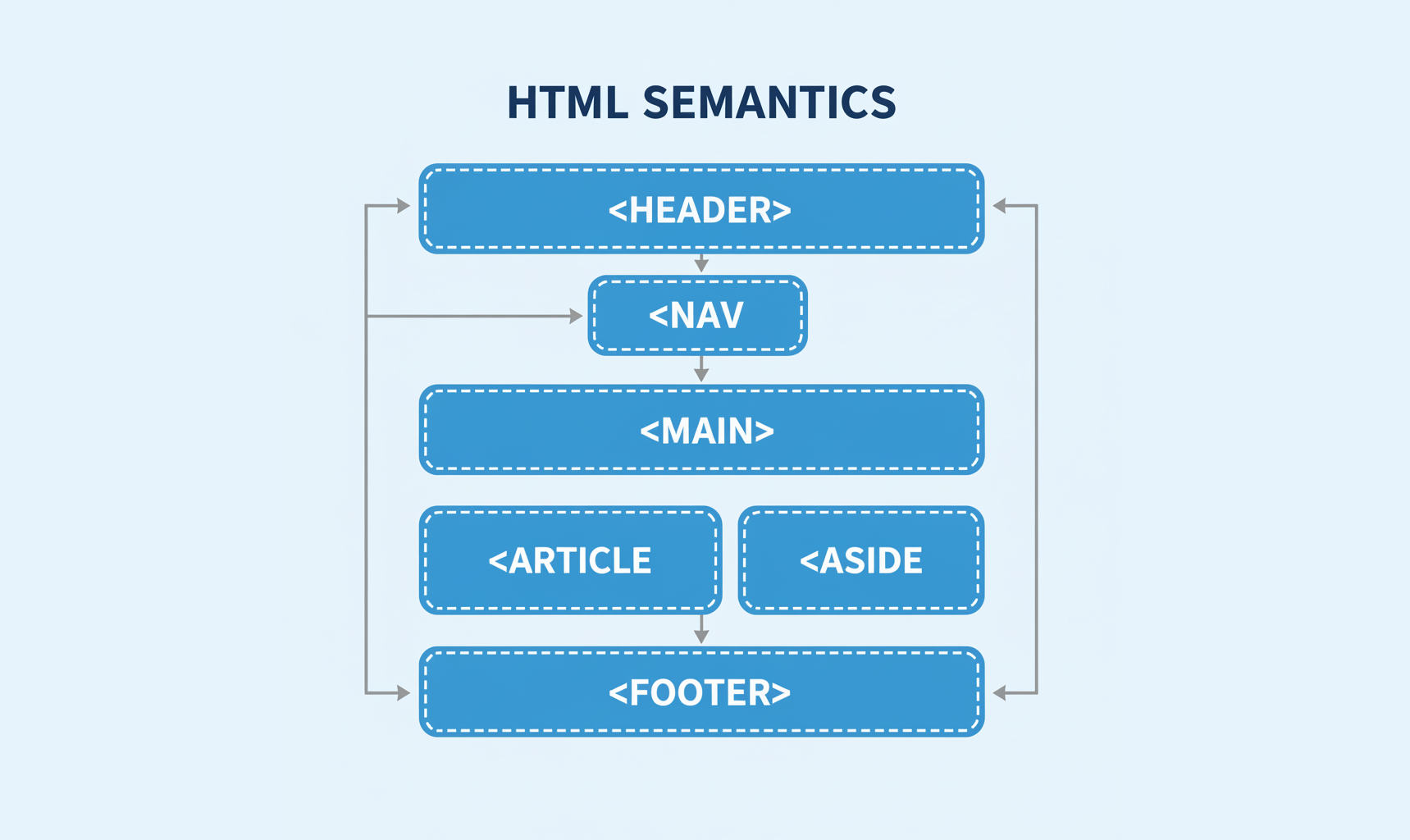HTML Semantics is the practice of using HTML elements that carry meaning and clearly express their role within a page. Instead of merely describing how content looks, semantic elements describe what their content represents. For example, using a <nav> tag to contain navigation links. This article discusses HTML Semantics and how their usage affects the readability of the code.
Understanding HTML Semantics
A Brief History
In the early days of the web, HTML was primarily used to structure text and links. Developers relied heavily on non-semantic elements such as <div> and <span> to create layouts. While functional, this approach quickly led to cluttered markup and accessibility challenges.
With the introduction of HTML5 in 2014, the language received a major update that emphasized meaning and structure. New semantic tags like <header>, <article>, and <footer> were introduced to replace the endless sea of <div> elements. This shift made HTML documents more readable, accessible, and future-proof.
Introduction
When building a website, it’s tempting to rely heavily on <div> and <span> elements for layout and styling. While these generic tags certainly have their place, they don’t tell us much about the content they hold. This is where HTML semantics comes in. Semantic elements are those that carry meaning — they describe what their content represents, not just how it looks. By using semantics effectively, developers can create web pages that are more accessible, maintainable, and understandable for both humans and machines.
What Are Semantic Elements?
A semantic element in HTML is one whose name clearly expresses its role within a page. For instance, the <article> tag signals that the content inside is a self-contained piece, like a news article or blog post. The <header> tag defines the introductory section, while <footer> represents closing or supporting information. These elements add context, so anyone reading the markup (including search engines and assistive technologies) knows exactly what the section is about without needing to interpret its styling.
In contrast, a <div> or <span> has no built-in meaning. They are useful as structural containers or for applying CSS, but they don’t communicate purpose. Overusing them leads to what’s often called “div soup”, where the markup becomes hard to read and offers no guidance to non-visual users.
Why Use HTML Semantics
Key Advantages
Semantic HTML provides several key advantages:
- Accessibility – Screen readers can navigate documents more effectively when content is wrapped in meaningful elements. For example, a
<nav>tag tells assistive technology, “this is where the navigation lives,” so users can jump straight to it. - Search Engine Optimization (SEO) – Search engines index content more intelligently when the page structure is clear. A properly marked-up
<article>or<section>has a better chance of ranking because the crawler knows what type of information it holds. - Maintainability and Collaboration – When multiple developers work on a project, semantic markup makes the structure easier to understand. Instead of wondering what a
<div class="footer">means, you can instantly recognize the<footer>tag’s role. - Future-Proofing – Web standards evolve, but semantic HTML provides a consistent baseline that browsers and tools will continue to support.
Common Semantic Elements
Some of the most widely used semantic tags include:
<header>– Introduces the page or a section.<nav>– Groups navigation links together.<main>– Defines the primary content of a document.<section>– Organizes related content within a larger context.<article>– Represents independent, self-contained content.<aside>– Contains supplementary information such as side notes or advertisements.<footer>– Marks the closing of a page or section.
These elements create a natural hierarchy, guiding both readers and software through the flow of information.
HTML Semantics Example Usage
Non-Semantic vs Semantic
To see the difference, compare the following two snippets of code. Both create the same basic blog page structure, but one uses only <div> elements while the other applies semantic tags.
Non-semantic version:
<div id="header">My Blog</div><div id="nav">Home | About | Contact</div><div id="content"> <div class="post"> <div class="title">First Post</div> <div class="body">Hello world!</div> </div></div><div id="footer">© 2025 My Blog</div>
Semantic version:
<header> <h1>My Blog</h1></header><nav> <a href="#">Home</a> | <a href="#">About</a> | <a href="#">Contact</a></nav><main> <article> <h2>First Post</h2> <p>Hello world!</p> </article></main><footer> 2025 My Blog</footer>
Both versions display similarly in a browser, but the semantic version is far easier to interpret at a glance. A developer, search engine, or screen reader can immediately recognize the site’s structure and purpose.
Putting It All Together
Consider a more complex project such as an online magazine. Instead of nesting everything inside generic <div> tags, you can structure it with <header> for the site banner, <nav> for categories, <main> to hold feature articles, <section> to group related stories, <aside> for author bios or related links, and <footer> for closing notes. This approach not only improves clarity but also ensures that your page communicates its meaning even without CSS.
Conclusion
HTML semantics is more than just a best practice — it’s the foundation of clean, meaningful, and accessible web development. By using the right tags for the right purposes, you help your audience, assistive technologies, and search engines all understand your content better. In a world where information is constantly consumed by both humans and machines, semantic markup is the bridge that connects design, usability, and meaning.